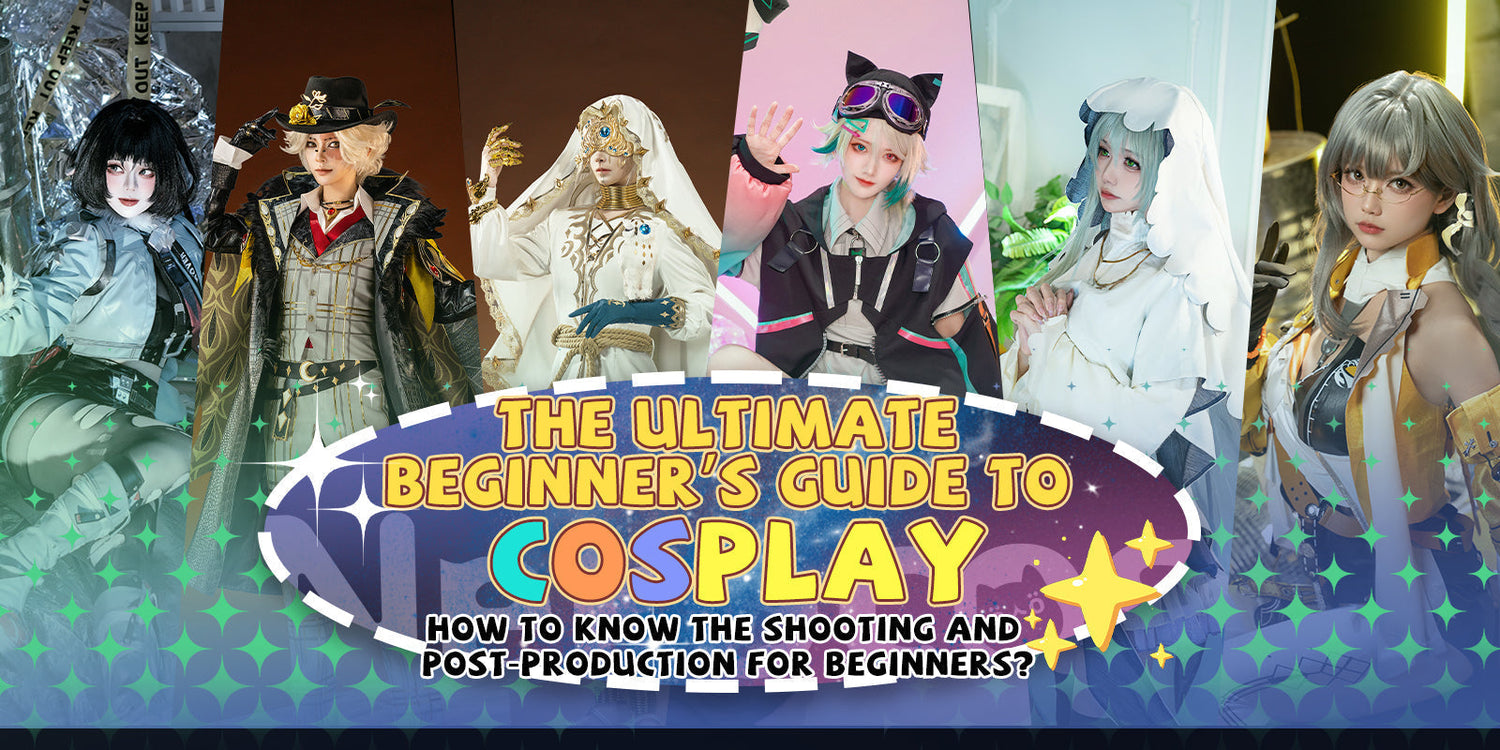The entire process of cosplay creation culminates in the crucial stages of photography and post-processing, where your three-dimensional physical portrayal transforms into a two-dimensional work of art. Many beginners often underestimate the importance of this phase, assuming that exquisite costumes and props alone will automatically yield outstanding results. In reality, professional photography and post-production can elevate a great cosplay into a breathtaking masterpiece, while poor execution may render all prior efforts futile. This guide will systematically walk you through the complete workflow from shoot preparation to post-processing, offering practical solutions tailored to common pain points for beginners.
In the previous issue, we summarized the two main aspects of preparation before shooting and the techniques of shooting selfies and appointments. This article will summarize the post-processing and shooting safety guidelines.
✨ Comprehensive Post-Processing – Transforming the Ordinary into the Extraordinary

Post-processing serves as the "second makeup room" for cosplay works, capable of compensating for shooting imperfections and enhancing character traits. Strategies vary significantly depending on the intended use (social media/competitions/print).
1️⃣ Basic Color Grading: Scientifically Restoring the Character’s True Colors
Globally Accessible Free Mobile Editing Solutions:
🟦 Adobe Lightroom Mobile (Universal Access)
-
🔹 Basic exposure adjustment (+0.3 to +0.7)
-
🔹 Moderate contrast boost (+5 to +10)
-
🔹 Supports RAW editing and cross-platform syncing
🟦 Snapseed (Developed by Google, Large Global User Base)
-
🔹 Use Selective Adjust for precise facial brightening
-
🔹 Healing tool for blemish removal
-
🔹 Advanced curve adjustments and HDR effects
🟦 Google Photos Built-in Tools (Premium Features Free Since 2024)
-
🔹 Magic Eraser removes background clutter (alternative to cutouts)
-
🔹 Photo Unblur enhances clarity
-
🔹 10 free Magic Editor uses monthly for background adjustments
🟦 Canva (Internationally Renowned Online Design Tool)
-
🔹 One-click background removal
-
🔹 Vast library of licensed materials
-
🔹 Multi-platform sync editing
🟦 Pixlr (Popular Lightweight International Editing App)
-
🔹 AI-powered cutout tool
-
🔹 3000+ filters and effects
-
🔹 Layer editing support
HSL Precision Color Grading:
🔹 Red Channel: Controls lip saturation (+15 to +20) and luminance (+5) to avoid "lipstick bleed."
🔹 Blue Channel: Adjusts wig/costume hue (shift 2-3 points toward cyan or magenta) to match source material.
🔹 Orange Channel: Reduce saturation (-5) and increase luminance (+10) for natural skin brightening.
Skin Retouching Techniques:
🔹 Basic Corrections: Use the Healing Brush (20% larger than blemishes) to remove acne/scars.
🔹 Texture Preservation: Create a transparent layer in 50% gray Overlay mode, then use a soft brush to enhance light/shadow depth.
🔹 Pro Tip: After skin smoothing, paste the original skin texture layer at 20–30% opacity to restore natural detail.
2️⃣ Special Effects Compositing: From Photoshop Beginner to Advanced
Five-Step Light Effect Compositing:
🔹 Precise Cutout: Select subject → Select and Mask → Refine hair edges with Edge Brush (60% flow).
🔹 Background Blending: Add a Gradient Map adjustment layer to align light sources between subject and background.
🔹 Glow Effects: New Color Dodge layer → Soft Round Brush (5% flow) to highlight key areas.
🔹 Effect Enhancements: Filter → Render → Lens Flare (105mm preferred), set blend mode to Screen.
🔹 Global Harmonization: Apply Photo Filter (Cooling Filter 82, 15% density) to unify tones.
Disaster Recovery Solutions:
🔹 Backlit "Dead" Faces: Duplicate layer → Shadows/Highlights (Shadows +70%, Tonal Width 40%).
🔹 Wig Imperfections: Clone Stamp Tool (Sample Current Layer, 30% opacity) for gradual fixes.
🔹 Plastic-Looking Props: Add Noise (Monochromatic, 2%) + subtle scratch brushes (Multiply mode).
3️⃣ Essential Self-Editing Starter Kit
Recommended Basic Software:
🔹 Lightroom Mobile: Batch color grading tool with one-click preset synchronization.
🔹 Photoshop Express: Free version includes basic liquefaction and blemish removal.
🔹 XiuTu (Overseas Version): Chinese-friendly interface with rich special effects resources.
5 Must-Learn Skills:
🔹 Skin Retouching: Use the Healing Brush (15px size) to remove obvious flaws while preserving natural texture.
🔹 Eye Brightening: Enhance the upper iris (increase brightness by 20%) and darken pupil edges for depth.
🔹 Background Cleanup: Apply Content-Aware Fill to remove clutter (avoiding subject outlines).
🔹 Color Harmonization: Use Match Color to unify costume and scene tones.
🔹 Sharpening Output: High Pass Filter (1.5px radius) + Overlay mode to accentuate details.
Anime-Style Stylization Tips:
🔹 Duplicate layer → Apply Poster Edges filter (strength 8) → Reduce opacity to 30%.
🔹 Load anime-style 3DLUTs via Color Lookup (e.g., AnimeColor1.cube).
🔹 Manually add cyberpunk glow effects (#00fffc along outlines).
4️⃣ Evaluating Professional Post-Processing
Basic vs. Advanced Retouching:
🔹 Basic ($5–10/image): Color grading, liquefaction, and simple blemish removal.
🔹 Advanced ($20–50/image): Hair-level cutouts, light/shadow reconstruction, and VFX compositing.
Outsourcing Guidelines:
🔹 Provide RAW files (maximum data retention).
🔹 Clarify revision rounds (typically includes 2 adjustments).
🔹 Request layered PSD files (ensures future usage rights).
Red Flags:
🔹 Avoid suspiciously cheap offers (e.g., "$5 for 100 images" – likely AI batch processing).
🔹 Prioritize editors who share progress screenshots (proves custom work).
🔹 Test with 1 sample image before committing to bulk edits.
5️⃣ Platform-Optimized Export Settings
Social Media Adaptations:
🔹 Instagram: 1080×1350 resolution (4:5), +15% sharpening, sRGB color.
🔹 Twitter: ≤15MB file size; save as high-quality JPEG (80%).
🔹 TikTok: 60fps frame rate; add motion text effects via VLLO.
Competition Submissions:
🔹 Save as 300dpi TIFF (print-ready quality).
🔹 Include ≥5% margin (for judging purposes).
🔹 No watermarks (to maintain anonymity).
Personal Archiving:
🔹 File Trio: Original RAW + Edited PSD + Final JPEG.
🔹 Backup: Use NAS or dual external hard drives.
🔹 Naming Convention: "Character_YYYYMMDD" (e.g., Ganyu_20250715).
🛡️ Safety Guide – Protecting Your Work and Personal Safety

While pursuing the perfect cosplay, safety awareness must never be overlooked. Below are tried-and-true protective measures validated by countless cosplayers.
1️⃣ Practical Copyright Protection Strategies
Watermarking Best Practices:
🔹 Placement: Choose areas like costume folds or background textures (hard to remove without damaging the image).
🔹 Opacity: 30–50% (visible but not distracting).
🔹 Content: Include social media handle and year of creation.
Image Theft Tracking:
🔹 Use Google Reverse Image Search (regular checks for unauthorized use).
🔹 Embed copyright info in metadata (set during Lightroom export).
🔹 Deploy "trap images" (upload low-res bait images to catch repeat offenders).
Legal Recourse:
🔹 DMCA Takedown Notice (for overseas platforms).
🔹 Notarized Evidence (timestamped screenshots of infringing pages).
🔹 Small Claims Court ($500–5000 compensation).
2️⃣ Personal Safety Boundaries
Photoshoot Safety Rules:
🔹 First-time collaborations in public spaces (conventions/cafés).
🔹 Share itinerary with friends (live location tracking).
🔹 Avoid solo sessions in closed studios (bring a companion).
Outdoor Risk Assessment:
🔹 Maintain 5m+ distance from cliffs/water bodies.
🔹 Verify structural safety of abandoned buildings.
🔹 Immediately halt shoots during extreme weather.
Privacy Protection:
🔹 Use professional changing tents (avoid public restrooms).
🔹 Sew anti-wardrobe-malfunction linings into sensitive areas.
🔹 Blur personal info in raw photos (e.g., license plates).
Key Reminders:
🔹 For studio rentals, confirm emergency exits and staff presence.
🔹 Carry a portable alarm (recommended for remote locations).
🔹 Trust your instincts – exit any uncomfortable situation.
Case Study: In 2023, a UK cosplayer avoided potential theft by using watermarked "trap images," leading to a successful DMCA takedown of 27 unauthorized reposts.
💾 From Works to Portfolio – Building Your Coser Brand
When you've accumulated a body of work, systematic presentation can open doors to more collaborations. Here's the growth path for professional cosplayers.

1️⃣ Work Categorization Methods
Character Classification:
🔹 By Title (Genshin Impact Archive / Jujutsu Kaisen Archive)
🔹 By Style (Historical / Cyberpunk / Fantasy)
🔹 By Completion Level (Test Shots / Final Photos / Competition Entries)
File Naming Convention:
"Character_Photographer_Date_Version"(Example: "RaidenShogun_Jason_20230815_Final")
Curated Selection Criteria:
🔹 Keep 3-5 best shots per character
🔹 Show diversity (close-up / full-body / action shots)
🔹 Continuously phase out early low-quality works
2️⃣ Personal Brand Building
Social Media Matrix:
🔹 Instagram: High-quality finished works + Reels BTS
🔹 TikTok: 15-second transformation videos + prop-making process
🔹 Twitter: Schedule updates + fan interaction
🔹 Personal Website: Portfolio + shoot rates (built via Squarespace)
Posting Rhythm:
🔹 2-3 high-quality posts weekly (maintain visibility)
🔹 Major works spread over 3 days (teaser/final/BTS)
🔹 Strategic hashtags (#cosplay + #CharacterName + #YourID)
3️⃣ Commercial Value Development
Monetization Channels:
🔹 Patreon: Exclusive BTS/tutorials for members
🔹 Brand Collabs: Promotions for costume/prop vendors
🔹 Original Props Sales: Requires IP holder authorization
Competition Strategy:
🔹 Target WCS-tier prestigious events (avoid non-vetted contests)
🔹 Study scoring criteria (30% accuracy / 40% expressiveness / 30% creativity)
🔹 Prepare supporting materials (process videos earn bonus points)
Pro Tip:
🔹 For brand deals, always disclose sponsorships (#ad) to comply with FTC guidelines.
🔹 Track engagement rates to identify your most popular content themes.
Industry Insight: Top-tier cosplayers allocate 20% of earnings to reinvest in higher-quality materials, creating a virtuous cycle of improved output and increased opportunities.
🚀 Final Thoughts: Your Visual Evolution in Cosplay

From smartphone selfies to professional collaborations, from basic filters to advanced retouching—every stage of cosplay photography documents your growth as a cosplayer. Remember:
🔹 The best equipment is practice.
🔹 The greatest technique is passion.
🔹 The strongest "editing" is confidence.
When you step in front of the camera in your meticulously crafted costume, you are no longer just yourself—you become a character transcending dimensions.
So grab your gear (even if it’s just your phone), pick a golden-hour afternoon, and start telling your cosplay story. Your first work may feel raw, but as with every master’s journey—what matters most is having the courage to press the shutter for the very first time.
Now go create!!!
🎞 Looking Back: The Ultimate Cosplay Encyclopedia from Scratch

From the very first chapter of this series, we’ve deconstructed the entire process of cosplay creation, offering a structured learning path from foundational theory to practical techniques. Here’s a recap of everything we’ve covered:
1️⃣ What is Cosplay?—Where Culture Meets Creativity
Tracing its roots in Japanese doujin culture to a global phenomenon, defining cosplay as “character performance art.”
2️⃣ Choosing Your Character: Find Your Soul Role
The “3D Filter Method” (emotional bond, skill compatibility, budget feasibility) to identify your perfect character.
3️⃣Costumes & Wigs: The Foundation of Accuracy
Costume: Budget commissions vs. advanced DIY, focusing on fabric, patterns, and detail research.
Wigs: Layered cutting techniques and the “Heat Control Rule” for synthetic fiber styling.
4️⃣ Makeup: The Magic of 2D-to-3D Transformation
Bridging the “anime face” with human anatomy: “Geometric Correction” for eyes and injury simulation for SFX makeup.
5️⃣ Prop Making: Crafting Revolution from Foam to Metal
EVA foam’s “Thermo-Shaping Trilogy” and post-3D-printing surface treatment techniques.
6️⃣ Photography & Post-Production: The Final Artistic Presentation
Outdoor lighting formulas, budget studio setups, and the “4-Quadrant Color Grading” theory for seamless compositing.
📢 We Want to Hear from You!
While this guide series concludes, the journey of cosplay never ends. If you have suggestions, stories, or topic requests, email us via our official website. We’ll gather feedback to refine future editions!
——May Every Character Be Reborn Through Your Passion——